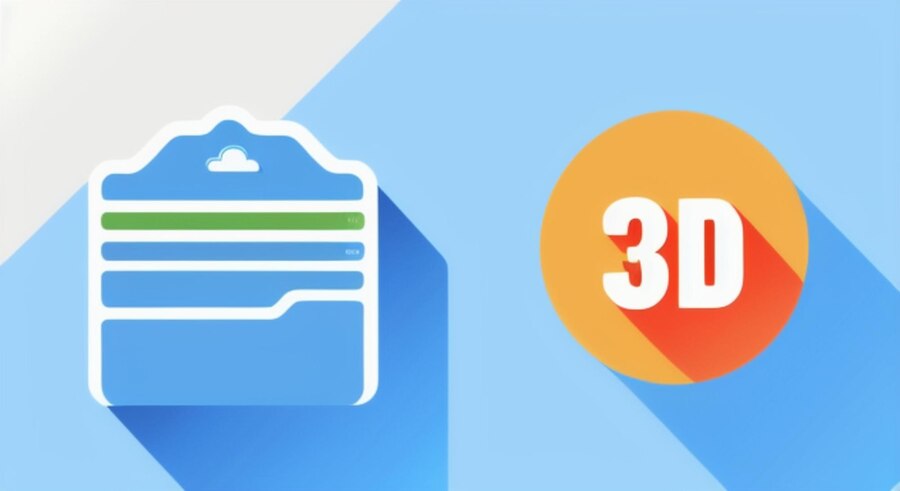iMessage is Apple’s proprietary messaging service that allows you to send texts, photos, videos, and more over Wi-Fi or cellular data. It’s a convenient way to stay connected with friends and family who also use Apple devices. If you’re new to iPhone or haven’t used iMessage before, here’s a comprehensive guide on how to activate it visit iMessage Activation Errors.
Prerequisites:
- Active SIM card: Ensure your iPhone has an active SIM card with a cellular plan.
- Apple ID: You’ll need a valid Apple ID to activate and use iMessage.
- Internet connection: iMessage requires an active internet connection (Wi-Fi or cellular data).
Steps to Activate iMessage:
- Open Settings:
- Tap the “Settings” application from your iPhone’s home screen (the icon resembles gears).
- Navigate to Messages:
- Scroll down and tap on the “Messages” option.
- Toggle iMessage On:
- Locate the “iMessage” option and toggle the switch to the right to turn it on. The switch will turn green when enabled.
Read More – Activate USA Network on Your TV Via usanetwork/activatenbcu.
- Wait for Activation:
- iMessage will typically activate automatically within a few seconds or minutes. You might see a “Waiting for activation…” message during this process.
- Verify Phone Number and Apple ID:
- If iMessage doesn’t activate automatically, tap on “Send & Receive.”
- Ensure your phone number is listed under “You Can Be Reached By iMessage At.”
- Your Apple ID should also be listed and checked under “Start New Conversations From.”
- If your Apple ID isn’t listed, tap “Use your Apple ID for iMessage” and sign in.
- Additional Settings (Optional):
- Under “Send & Receive,” you can choose which phone numbers or email addresses you want to use for iMessage.
- You can also enable “Send as SMS” to automatically send messages as regular text messages if iMessage isn’t available.
Read More – Connecting FuboTV to Your LG Smart TV Via fubo.tv/lgtv-connect.
Troubleshooting Tips:
- Check your internet connection: Ensure you have a stable Wi-Fi or cellular data connection.
- Restart your iPhone: If iMessage doesn’t activate, try restarting your device.
- Check carrier settings: Contact your carrier to see if there are any restrictions or updates for iMessage.
Read More – Activating FuboTV on Roku: Step-by-Step Instructions Via fubo.tv/roku-connect.
- Verify Apple ID: Make sure you’re signed in with the correct Apple ID and that it’s verified.
- Reset network settings: Go to Settings > General > Reset > Reset Network Settings (this will erase saved Wi-Fi passwords).
Important Note:
- iMessage uses your data plan when you’re not connected to Wi-Fi, so be mindful of your data usage.
- Some carriers might charge for SMS messages used to activate iMessage.
You May Also Like – How to Get BitLocker recovery key Via aka.ms/myrecoverykey.
By following these simple steps and troubleshooting tips, you should be able to activate iMessage from your iPhone. Enjoy seamless and secure messaging with your friends and family!
Read Also:
- Is Super Travel Legit?
- Things To Do In Manhattan
- Things To Do In Orange County
- What Terminal Is American Airlines At Lax?